This method will copy boot settings from Ubuntu Live-CD in order to boot from GRUB boot loader.
Step1- Insert Ubuntu Live CD into CD drive and boot from it.
Step2- Click on 'Try Ubuntu' (on Ubuntu 11.04) to load Ubuntu from Live CD without affecting to your computer.
Step3- When Ubuntu Live desktop appear Run 'Terminal' (Application-->Accessories-->Terminal) to execute following commands.
Step4- In terminal type sudo fdisk -l
It will display all partitions on the hard disk with some details
Identify the partition which Ubuntu installed by checking 'System' column from the above result. The partition which has 'Linux' under system column is the partition of Ubuntu installed.
But here(in my computer) 3 partitions hold 'Linux' under system column. Therefore you should identify the correct partition. For that you can use 'Disk utility' software(it is already included in Live-CD session). Still complicated to identify the partition please be patient, it can be identify in next step.
Step5- Mount the Ubuntu partition drive
sudo mount /dev/sdXX /mnt
(Example- sudo mount /dev/sda9 /mnt)
Now go to Home directory(Place-->Home), go to root directory and go to mnt directory by double clicking. Make sure here the folders such as 'boot', 'opt', 'usr' and 'bin' etc exists on this directory(/mnt directory). If not you could not mount Ubuntu installed partition to the mnt, so unmount it and mount the correct partition to the mnt.(To unmount type sudo unmount /mnt)
Step6- If you have different partitions for boot, home, etc... mount them to each corresponding directory in /mnt directory.
Example- sudo mount /dev/sda3 /mnt/boot
sudo mount /dev/sda10 /mnt/home
(to check whether you mount correct partition to the correct directory check out the content of each directories)Step7- Now all the files that are required had mounted and ready to install GRUB boot loader.
sudo grub-install --root-directory=/mnt /dev/sda
(Note-That's /dev/sda the hard disk itself, not Ubuntu installed partition)
If it says grub-install is not a command then you had some mistake on mounting.
Step8- Unmount and restart
unmount all the partitions that mounted.
Restart the computer - sudo reboot
That's it. Now you can see the GRUB boot loader with all the installed operating system listed.

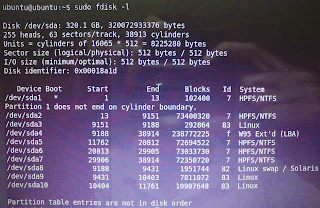
If any error occurring such as "No such a device " when you select a option on GRUB menu try "sudo update-grub" command on ubuntu(not live CD session) to fix error.
ReplyDelete(That's mean your hard disk driver's UUID has changed some how.)
Milinda Pro: Revert Ubuntu Boot Loader After Installing Window 7 >>>>> Download Now
Delete>>>>> Download Full
Milinda Pro: Revert Ubuntu Boot Loader After Installing Window 7 >>>>> Download LINK
>>>>> Download Now
Milinda Pro: Revert Ubuntu Boot Loader After Installing Window 7 >>>>> Download Full
>>>>> Download LINK NL
Fantastic article! to the point explained, rather than all the other things in the world.
ReplyDeleteI had been struggling on this error. Though many articles explains this, the detailed explanation in step 5 of "yours" did make me put on the right path.
I did not understand the linux partition and went and mounted the actual boot partition (the one with the *) and later found your article.
The explanation of step 5 in your article is the highlight as that's the pain area.
Thanks Buddy.
Today I installed Ubuntu 11.04 on a pc which Windows XP already installed on. Then Ubuntu installation did not install grub with xp and Ubuntu. After that I followed the same procedure that I explained in this article and it worked.
ReplyDeleteHope this will help to some body...
I installed Ubuntu 12.10 on my HP Laptop which has a Windows 7 (64 Bit) OS already installed. But after the installation of Ubuntu 12.10 I found that when I was trying to boot Windows 7 from the GRUB it was giving me a black screen & telling me to press CTRL + ALT + DEL to reboot but now giving me the access to my Windows 7 OS partition. Please help me.
ReplyDeletesgangopadhyay@hotmail.co.in
Did you update the GRUB from installed Ubuntu?
DeleteThanks Mr. Milinda. this is really help full post . small suggestion , i had the same problem .after installing windows the boot loader does not appeared. what i did is i installed ubuntu inside windows (just allocate minimum space 3GB). finally i could see the all operating systems(it included my old linux version and also the new vertion too) list when booting.
ReplyDeleteThanks Mr. Rangana for you suggestion. However if you update the grub boot loader on your hard disk, then it will show your all operating system. (When you install Ubuntu again it will re-write the grub)
DeleteAgain thank you for sharing your experience with us!
I have the same issue. I installed Ubuntu 11.04 along side with Windows 7 in different partition. So when I reinstalled windows 7 due to some reasons, I can't access Ubuntu since grub is missing. So I followed your steps& when I typed "mount/dev/sda2/mnt" , it shows "command not found'. Plz help me in resolving this problem
ReplyDeleteI think you missed spaces in your command. Note that you should have space between "mount" and "/dev/sda2" and space between "/dev/sda2" and "/mnt", follow this syntax,
Deletemount[space]/dev/sda2[space]/mnt
Here is the perfect site windows 10 loader daz 2015
ReplyDeleteThank you very much, your tuto help me a lot
ReplyDeleteMilinda Pro: Revert Ubuntu Boot Loader After Installing Window 7 >>>>> Download Now
ReplyDelete>>>>> Download Full
Milinda Pro: Revert Ubuntu Boot Loader After Installing Window 7 >>>>> Download LINK
>>>>> Download Now
Milinda Pro: Revert Ubuntu Boot Loader After Installing Window 7 >>>>> Download Full
>>>>> Download LINK
elazığ
ReplyDeletegümüşhane
kilis
siirt
sakarya
0ZOXK3
görüntülüshow
ReplyDeleteücretli show
XE5D
9DF39
ReplyDeleteKayseri Lojistik
Kırklareli Evden Eve Nakliyat
Kastamonu Lojistik
Isparta Parça Eşya Taşıma
Batman Lojistik
63EC1
ReplyDeletekonya sohbet siteleri
aksaray görüntülü sohbet siteleri ücretsiz
osmaniye sesli sohbet sitesi
burdur görüntülü sohbet
çankırı chat sohbet
sohbet siteleri
kocaeli sesli sohbet odası
antep yabancı görüntülü sohbet siteleri
igdir sohbet muhabbet
E757E
ReplyDeleteAğrı Rastgele Canlı Sohbet
Ardahan Ücretsiz Sohbet Uygulamaları
ağrı görüntülü sohbet siteleri
görüntülü sohbet yabancı
ucretsiz sohbet
kocaeli canli sohbet chat
ığdır Sesli Sohbet Odası
zonguldak nanytoo sohbet
kars canlı sohbet et
DAFB9
ReplyDeleteuwu lend
poocoin
aave
poocoin
dexscreener
dextools
ledger live
galagames
poocoin
988E6
ReplyDeleteuwulend finance
satoshivm
quickswap
layerzero
yearn finance
shapeshift
uniswap
thorchain
eigenlayer
rgfdhbgjnhbvjmhbjkhkm
ReplyDeleteشركة مكافحة حشرات
6YTH6YKIU8
ReplyDeleteشركة تسليك مجاري بالجبيل
شركة عزل اسطح بالرياض wfBw2pegVp
ReplyDeleteE05A56F69B
ReplyDeletetiktok takipçi satın al
begeni satin al
organik takipçi
takipçi paketi
garantili takipçi